SIP trunking services have revolutionized how businesses handle communication—offering flexibility, cost savings, and scalability like never before. But if you’re wondering where to begin with SIP trunking or feel overwhelmed by the technical details, you’re not alone.
This SIP trunking setup guide will walk you through every step with a clear, easy-to-follow checklist—whether you’re a small business owner, IT admin, or VoIP reseller. By the end, you’ll know how to set up SIP trunking the right way and ensure a smooth and successful implementation.
✅ What Are SIP Trunking Services?
SIP (Session Initiation Protocol) trunking allows businesses to make and receive calls over the internet instead of using traditional phone lines. A SIP trunk connects your on-premise or cloud-based phone system (PBX) to the Public Switched Telephone Network (PSTN) via the internet.
Why are businesses switching to SIP trunking services?
-
Significant cost savings on local and international calls
-
Enhanced scalability with minimal hardware
-
Business continuity with disaster recovery options
-
Better control over call routing and management
-
Easy integration with unified communication platforms
Now let’s dive into your SIP trunk setup checklist.
📌 The SIP Trunk Setup Checklist
Here’s your step-by-step SIP trunk installation guide to ensure you’re ready from both a technical and operational standpoint.
1. Assess Your Current Infrastructure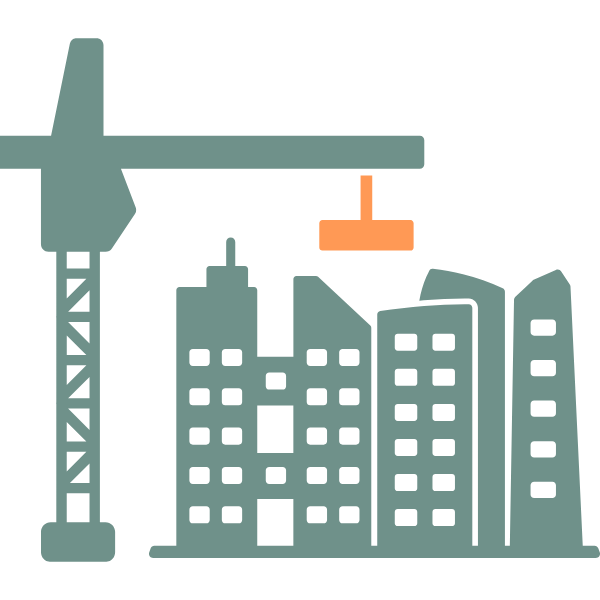
Before diving into implementation, review your current phone system and network infrastructure.
-
Do you use an on-premise PBX or cloud PBX?
-
Is your existing PBX SIP-compatible?
-
Do you have enough bandwidth to handle concurrent voice traffic?
-
Is your firewall/router SIP-friendly?
This is one of the most crucial SIP trunk requirements. A simple compatibility check can save you hours of troubleshooting later.
 2. Estimate Call Volume and Channels Needed
2. Estimate Call Volume and Channels Needed
SIP trunking is highly scalable. Unlike traditional phone lines, you only pay for what you need.
-
Estimate the number of concurrent calls your business requires.
-
Match that to the number of SIP channels you need (1 channel = 1 call path).
Start with what you need now, and scale up as your business grows.
3. Choose a Reliable SIP Trunk Provider
Not all SIP trunk providers are created equal. Look for one that offers:
-
High call quality and reliability (99.99% uptime or higher)
-
Competitive pricing and pay-as-you-go models
-
Support for local, toll-free, and international numbers
-
Security features like encryption and fraud protection
-
24/7 support and onboarding assistance
At DIDforSale, we specialize in scalable and secure SIP trunking services designed for businesses of all sizes.
4. Ensure Network Readiness
SIP trunking relies on a strong and stable internet connection. Here’s what you need to check:
-
Bandwidth: Each voice call requires ~100 kbps. Multiply that by the number of expected concurrent calls.
-
QoS Configuration: Prioritize voice traffic on your network using Quality of Service (QoS) settings.
-
Firewall & NAT: Ensure your firewall supports SIP traffic (some routers may require SIP ALG to be disabled).
Test your network before going live. This step prevents call drops, jitter, or latency issues later.
5. Configure Your PBX or IP-PBX
Now it’s time for technical setup. If you’re using an IP-PBX (like FreePBX, Asterisk, 3CX, etc.), here’s what you’ll need to configure:
-
SIP trunk credentials (username, password, SIP server address)
-
Outbound and inbound call rules
-
Registration settings and codecs (G.711 or G.729 commonly used)
-
DID mapping for direct inward dialing
-
Failover routes (for business continuity)
Most SIP trunk providers, including DIDforSale, provide a detailed SIP trunking setup guide tailored to your PBX system.
6. Test Your SIP Trunk Setup
Before going fully live, run a full test of your SIP trunking services
-
Make inbound and outbound test calls
-
Check for call quality, echo, and latency
-
Validate DID numbers and call routing
-
Test failover functionality
-
Confirm voicemail and IVR system integration
This is one of the most important SIP trunk implementation steps—don’t skip it!
7. Train Your Team & Monitor Usage
Once your SIP trunk is live:
-
Train your staff on using the new system
-
Monitor call reports and analytics
-
Set up alerts for call quality issues or unusual patterns
-
Schedule periodic performance reviews
A well-trained team and proactive monitoring ensure maximum ROI from your SIP trunk investment.
🚀 SIP Trunking Services: Made Easy with DIDforSale
Setting up SIP trunking doesn’t have to be complicated. With the right provider and a checklist in hand, you can unlock advanced communication tools, reduce telephony costs, and scale faster.
DIDforSale offers a seamless SIP trunk provider setup process, complete with 24/7 support, comprehensive guides, and customizable solutions. Whether you’re a startup or enterprise, we help you implement SIP trunking with confidence.
✅ Key Takeaways
-
SIP trunking enables cost-effective, scalable business communication
-
A successful setup depends on the right infrastructure, provider, and testing
-
Follow this checklist to simplify every stage—from assessment to launch
-
DIDforSale provides expert support and flexible SIP trunking services
📞 Ready to Get Started?
Let’s simplify your business phone system. Contact DIDforSale today for a free consultation and discover why thousands of businesses trust us for SIP trunking services.
👉 www.didforsale.com
📞 Call: (800) 579-7676
Related Blog
Integrate SIP Trunking into Your Business Communication System
Switch to SIP Trunking: Why Businesses Are Making the Move
What Is a SIP Trunk in VoIP? Benefits, Setup, and Cost Explained
Why SIP Trunk Pricing Beats Traditional Telephony Costs







