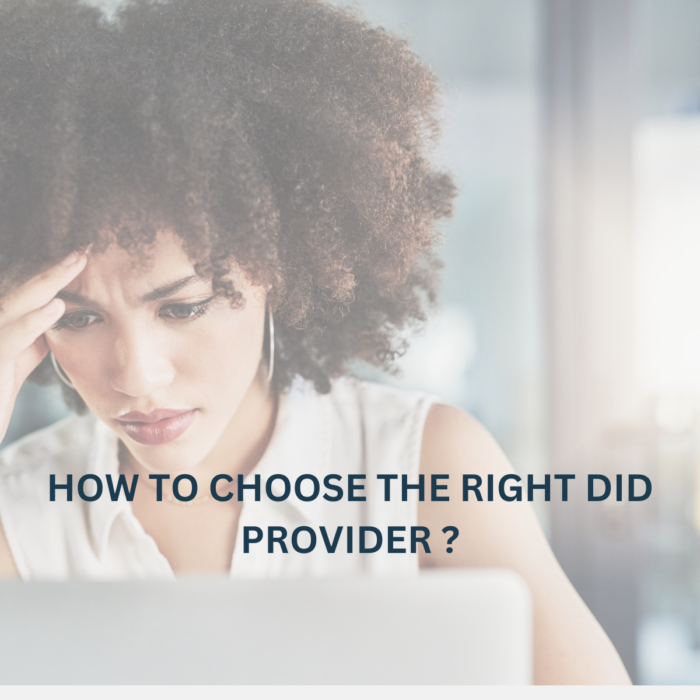In today’s hyper-connected business world, traditional call centers are quickly giving way to more agile and scalable virtual call center models. Companies seeking flexibility, global reach, and cost-efficiency are increasingly turning to DID numbers as the backbone of their virtual call infrastructure.
If you’re considering launching or upgrading to a virtual call center, this guide will walk you through how to effectively use DID numbers for virtual call center setup, optimize call routing, and understand the technical details of direct inward dialing setup for virtual call center operations.
What Are DID Numbers?
DID (Direct Inward Dialing) numbers allow callers to reach specific extensions or departments within your organization without going through a receptionist or IVR menu. Instead of one central phone number, your business can assign individual numbers to teams or agents, even if they’re located remotely.
For a virtual call center, DID numbers are essential. They create the appearance of local presence while managing all incoming calls through cloud-based systems, regardless of the agent’s physical location.
Why Use DID Numbers for a Virtual Call Center?
1. Local Presence, Global Reach
A virtual call center can operate from anywhere, but your customers still want to feel like they’re talking to someone nearby. With DID numbers, you can provide local phone numbers in various regions or countries while routing all calls to your centralized system.
2. Streamlined Call Routing
Call routing with DID number functionality ensures calls are delivered directly to the right agent or department based on the number dialed, cutting down on wait times and improving customer satisfaction.
3. Cost-Efficiency
DID numbers eliminate the need for physical infrastructure, on-premise PBX systems, and expensive international phone plans. With VoIP integration, virtual call centers reduce both operational and communication costs.
Step-by-Step: How to Set Up a Virtual Call Center Using DID Numbers
Step 1: Define Your Call Center Goals
Before diving into the technical setup, identify:
-
The size of your team (number of agents)
-
The geographic regions you serve
-
Call volume expectations
-
Operating hours
-
Required call features (IVR, call recording, voicemail, analytics, etc.)
This groundwork will help determine how many DID numbers for virtual call center use you need and how to route them efficiently.
Step 2: Choose a Reliable DID Number Provider
Not all DID providers are created equal. Choose a provider like DIDforSale, known for:
-
Nationwide and international DID number availability
-
Easy API integration
-
Affordable pricing
-
High call quality
-
SIP trunking support
-
24/7 support and documentation
With DIDforSale, you can purchase and configure DID numbers tailored to your call center needs — all from a centralized dashboard.
Step 3: Purchase Your DID Numbers
Based on your customer base, you can choose:
-
Local numbers (for regional familiarity)
-
Toll-free numbers (for customer convenience)
-
International numbers (for global outreach)
For instance, if your call center supports customers in California, New York, and Texas, buy local DID numbers for those area codes.
Step 4: Configure Your Direct Inward Dialing Setup
Setting up direct inward dialing for virtual call center use involves linking your purchased DID numbers to your phone system. Here’s how:
-
Connect to your SIP trunk or PBX system (cloud-based or on-premise)
-
Assign each DID number to an agent, department, or IVR menu
-
Set up call routing rules (e.g., time-based, skill-based, or geographic routing)
-
Test call flow to ensure calls reach the intended endpoints
With DIDforSale’s user-friendly dashboard, this setup can be done without needing a deep technical background.
Step 5: Integrate with Your Virtual Call Center Platform
Your DID numbers will need to integrate with your existing virtual call center software (e.g., Five9, Zendesk Talk, Talkdesk, or a custom system).
Most modern systems support SIP or API-based integration, allowing seamless call handling and routing. DIDforSale offers powerful APIs that enable easy communication between your call platform and the DID number infrastructure.
Step 6: Implement Smart Call Routing
Efficient call routing with DID number is key to improving response times and reducing customer frustration. Types of call routing you can implement include:
-
Time-based routing: Forward calls based on business hours or agent shifts
-
Skill-based routing: Direct calls to agents with specific expertise
-
Geographic routing: Route callers to agents based on their location
-
Failover routing: Automatically reroute calls if a line is busy or down
These strategies ensure better load distribution and a smoother customer experience.
Step 7: Monitor and Optimize
Once your virtual call center is up and running, ongoing monitoring is crucial. Use analytics to:
-
Track call volume by DID number
-
Measure agent performance
-
Identify missed calls or long hold times
-
Optimize call routing and coverage
DIDforSale provides real-time call tracking and detailed reports to help you fine-tune your system as your needs evolve.
Common Use Cases of DID Numbers in Virtual Call Centers
-
Sales Teams: Assign a unique DID number to each representative to track lead sources and conversion rates.
-
Customer Support: Use location-specific DID numbers to direct callers to agents who understand regional issues.
-
Multilingual Support: Set up DID numbers for different languages, each routing to agents fluent in that language.
-
After-Hours Support: Forward DID numbers to offsite agents or voicemail systems based on time schedules.
Final Thoughts
The ability to deploy and manage a virtual call center with DID numbers gives your business unprecedented flexibility, reach, and professionalism. Whether you’re a startup scaling up or an enterprise optimizing your operations, DID number for virtual call center deployment is a game-changer.
At DIDforSale, we simplify the entire process — from direct inward dialing setup for virtual call center environments to intelligent call routing with DID number capabilities.
Ready to launch or upgrade your virtual call center?-
👉 Get started today at www.didforsale.com or call us at (800) 579-7676 to speak with our team.